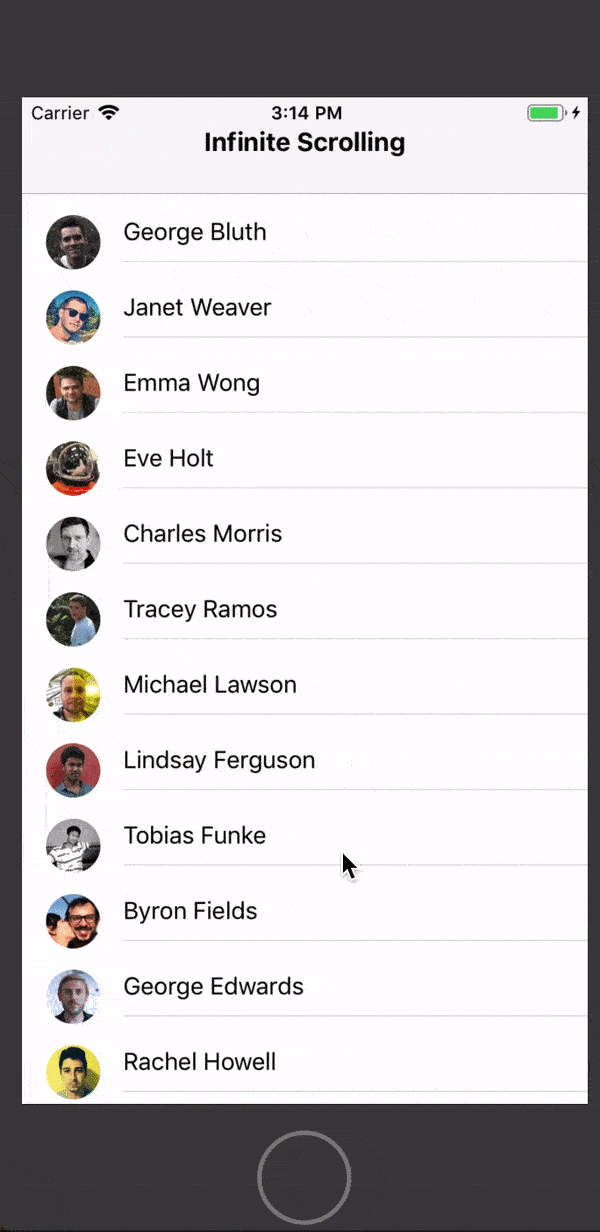
This post is aimed to show you how to implement infinite scroll in Vue-native. Without doubts, infinite scroll is your best bet when it comes to paginating large data set, especially in mobile apps.
It's exciting to know that infinite scroll can be implemented in a few easy steps with Vue-native
What we will use
Install Vue-native-cli
Install vue-native cli if it's not installed.
npm install -g vue-native-cli
Start a Vue-native project
vue-native init infinteScroll
npm install
Select blank from the options as shown below:
At this point, everything you need to start a vue-native application should have been created. Sweet! right? Let’s go ahead and install a few more dependencies.
Navigate to the project root and run:
npm install -s axios native-base
Making a 'UserList' Component
Create directory component and add a file UserList.vue in the directory.
// component/UserList.vue
<template>
<nb-container>
<nb-header>
<nb-title>Infinite Scrolling</nb-title>
</nb-header>
<scroll-view :on-scroll="(event) => {loadMore(event)}" :scroll-event-throttle="400">
<nb-content>
<nb-list-item avatar v-for="user in users">
<nb-left>
<nb-thumbnail small :source="{uri: user.avatar}"/>
</nb-left>
<nb-body>
<nb-text>{{user.first_name}} {{user.last_name }}</nb-text>
</nb-body>
</nb-list-item>
</nb-content>
</scroll-view>
<view :style="{flex: 1, justifyContent: 'center'}" v-if="loading">
<activity-indicator size="large" color="gray"/>
</view>
</nb-container>
</template>
<script>
import axios from "axios"
export default {
data: function () {
return {
loading: false,
users: [],
per_page: 15
}
},
mounted: function () {
this.getData();
},
methods: {
getData: function () {
let uri = 'https://reqres.in/api/users';
this.loading = true;
axios.get(uri, {
params: {
per_page: this.per_page
}
}).then((result) => {
let response = result.data.data;
console.log(response);
for (let i in response) {
this.users.push(response[i]);
}
this.loading = false;
}).catch((error) => {
console.log(error)
})
},
loadMore: function (event) {
let paddingToBottom = 0;
paddingToBottom += event.nativeEvent.layoutMeasurement.height;
if (event.nativeEvent.contentOffset.y >= event.nativeEvent.contentSize.height - paddingToBottom) {
this.getData()
}
}
}
}
</script>
What the heck is happening in UserList.vue?
We listen to scroll event which is fired once per frame, we then call loadMore which receives event as argument. Basically, it detects the end of scrolling and calls getData if a user has scrolled to the bottom.
We control how often this event is fired by setting scroll-event-throttle to 400.
When users scroll down, we also want to give them a sense that more data are being loaded, so, we added activity-indicator that becomes visible when loading is true.
Wrapping it off
If you take a look at the root folder, you will see App.vue - a file created when we ran vue-native init infinteScroll to generate the boilerplate.
We update App.vue with:
//App.vue
<template>
<view class="container">
<nb-container>
<root>
<user-list v-if="isReady"></user-list>
</root>
</nb-container>
</view>
</template>
<script>
import UserList from "./component/UserList"
import {Root, VueNativeBase} from "native-base";
import Vue from "vue-native-core";
Vue.use(VueNativeBase);
export default {
data: function () {
return {
isReady: false
}
},
created: function () {
this.loadAppFonts();
},
methods: {
loadAppFonts: async function () {
try {
this.isReady = false;
await Expo.Font.loadAsync({
Roboto: require("native-base/Fonts/Roboto.ttf"),
Roboto_medium: require("native-base/Fonts/Roboto_medium.ttf"),
Ionicons: require("@expo/vector-icons/fonts/Ionicons.ttf")
});
this.isReady = true;
} catch (error) {
console.log("Can't load fonts", error);
this.isReady = true;
}
},
},
components: {
Root, UserList
}
}
</script>
<style>
.container {
justify-content: center;
flex: 1;
}
</style>
Above, we imported UserList component so we can reuse it in App.vue (in the root instance) and define a method: loadAppFonts loads custom fonts required by native base asynchronously.
Previewing the app
If you are on iOS and you have iOS emulator installed, you can preview the app by running npm run ios. On Android, run npm run android (Android build tools must be installed)
You can also find the project here







Top comments (0)