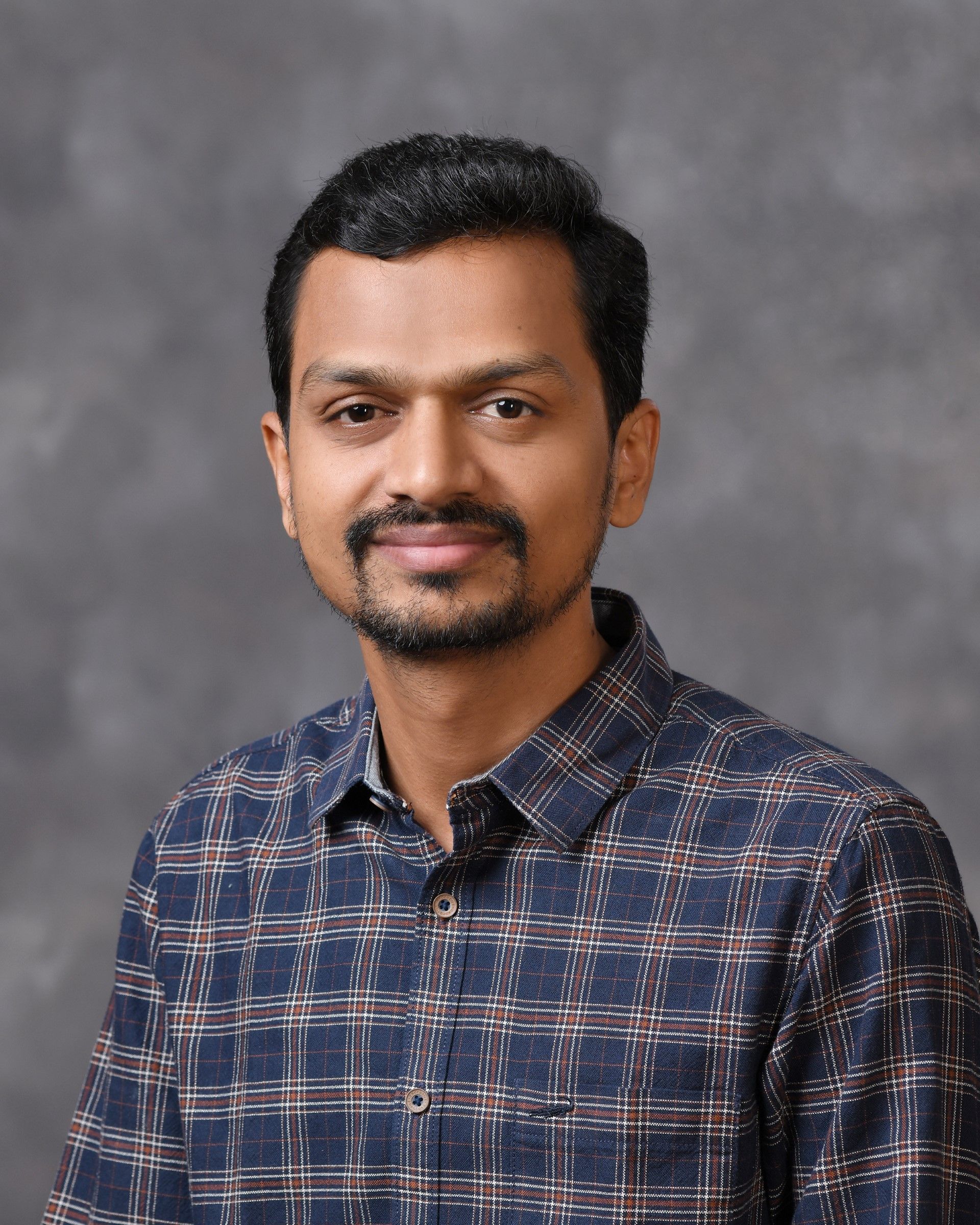A URL – or Uniform Resource Locator – is text used to identify resources like web pages, images, and videos on the internet.
We commonly refer to URLs as website addresses, and they're used for file transfer, emails, and other applications.
URLs consist of multiple parts – protocol, domain name, and so on – that tell the browser how and where to retrieve the resource.
In JavaScript, you may need to use a URL in the anchor tags or buttons to link the user to another webpage. This URL string must be verified to make sure it's a valid URL in such situations.
This tutorial will teach you some ways to check if a JavaScript string is a valid URL.
To learn how to get the current URL in JavaScript, you can read this article on How to Get the Current URL in JavaScript.
How to Check if a String is a Valid URL Using Regex
Regular expressions (regex) are patterns that match character combinations in a JavaScript string. In JavaScript, regular expressions are also known as objects that provide different methods to perform various operations.
You can construct a regular expression in two ways:
- Using regular expression literals
- Using regular expression constructors
Note: It is appropriate to use the regular expression method when you just want to check if a string is a valid URL and don't want any other additional objects created.
Let's learn how these two methods work.
How to use regular expression literals
In a regular expression literal, the pattern is enclosed between the slashes, as you'll see below.
The pattern includes the validation of parts needed in the URL. For example, a protocol, https, a //, and so on.
const urlPattern = /(?:https?):\/\/(\w+:?\w*)?(\S+)(:\d+)?(\/|\/([\w#!:.?+=&%!\-\/]))?/;
How to use a regular expression constructor
To create a regular expression using the construction method, use the RegExp() constructor and pass the pattern as a parameter.
const urlPattern = new RegExp('(?:https?):\/\/(\w+:?\w*)?(\S+)(:\d+)?(\/|\/([\w#!:.?+=&%!\-\/]))?');
To demonstrate how to validate if a string is a URL, let's create a method that will validate a JavaScript String using the regular expression constructor and return True or False based on the matched pattern.
const isValidUrl = urlString=> {
var urlPattern = new RegExp('^(https?:\\/\\/)?'+ // validate protocol
'((([a-z\\d]([a-z\\d-]*[a-z\\d])*)\\.)+[a-z]{2,}|'+ // validate domain name
'((\\d{1,3}\\.){3}\\d{1,3}))'+ // validate OR ip (v4) address
'(\\:\\d+)?(\\/[-a-z\\d%_.~+]*)*'+ // validate port and path
'(\\?[;&a-z\\d%_.~+=-]*)?'+ // validate query string
'(\\#[-a-z\\d_]*)?$','i'); // validate fragment locator
return !!urlPattern.test(urlString);
}
How to use regex to validate a URL string
The code below demonstrates how to validate different URL strings using the above method:
var url = "invalidURL";
console.log(isValidUrl(url)); //false
var url = "htt//jsowl"; //false
console.log(isValidUrl(url));
var url = "www.jsowl.com"; //true
console.log(isValidUrl(url));
var url = "https://www.jsowl.com"; //true
console.log(isValidUrl(url));
var url = "https://www.jsowl.com/remove-an-item-from-an-array-in-javascript/";
console.log(isValidUrl(url)); //true
How to Check if a String is a Valid URL using URL Constructor
You can use the URLConstructor to check if a string is a valid URL.
URLConstructor (new URL(url)) returns a newly created URL object defined by the URL parameters.
A JavaScript TypeError exception is thrown if the given URL is not valid.
Note: It is appropriate to use this method when you want to construct a URL object in your program for further uses.
URL Constructor Syntax
The following syntax explains how to create a URL Object with a JavaScript String.
new URL(url);
new URL(url, base);
Where,
urlis a string or any object with a stringifier that represents an absolute or relative URL. If URL is an absolute URL, base shall be ignored. If URL is a relative URL, base is required.base(optional) is a string representing the base URL. It must be passed when the URL is relative. Defaults to undefined when ignored.
Example of URL Constructor method
To demonstrate how the URL constructor method works, let's create a lambda function in JavaScript to construct a new URL with the passed string.
- If the string is a valid URL, a URL object is created, and
trueis returned - If the String is not a valid URL, a
Tyeperrorexception is thrown, andfalseis returned
const isValidUrl = urlString=> {
try {
return Boolean(new URL(urlString));
}
catch(e){
return false;
}
}
How to use the isValidURL() method
Let's invoke the isValidURL() method for different string types and see the results.
var url = "invalidURL";
console.log(isValidUrl(url)); //false
var url = "htt//jsowl";
console.log(isValidUrl(url)); //false
var url = "www.jsowl.com";
console.log(isValidUrl(url)); //false
var url = "tcp://www.jsowl.com";
console.log(isValidUrl(url)); //true
var url = "https://www.jsowl.com/remove-an-item-from-an-array-in-javascript/";
console.log(isValidUrl(url)); //true
In the first three cases, you can see that an invalid URL string is passed. As a result, URL object creation fails with a TypeError and false is returned.
In the last two cases, valid URL string is passed. So a URL object is created successfully, and True is returned, confirming the proper URL.
Let's see one more example to validate a specific URL part.
In this example, you are validating a specific protocol in the URL. The URL must contain the http or https protocol.
const isValidUrl = urlString=> {
let url;
try {
url =new URL(urlString);
}
catch(e){
return false;
}
return url.protocol === "http:" || url.protocol === "https:";
}
Example of how to validate part of a URL
Let's invoke the isValidURL() method for different string types and protocols and see the results.
var url = "tcp://www.jsowl.com";
console.log(isValidUrl(url)); //false
var url = "https://www.jsowl.com";
console.log(isValidUrl(url)); //true
In the first case, the URL string (tcp://www.jsowl.com) is valid, but it doesn't contain a specific protocol (HTTP/HTTPS). So it returns false.
In the second case, the URL string https://www.jsowl.com is valid and contains the specific protocol. So it returns true.
How to Check if a String is a Valid URL Using an Input Element
HTML supports an input element with type url, specifically for representing URL values.
The <input> element's value attribute containing the string is automatically validated by matching the URL syntax (either has an empty or properly formed URL) before the form can be submitted.
HTMLInputElement.checkValidity() method is used to check if a string in <input> element’s value attribute is URL. The checkvalidity() method returns true if the value is a proper URL and false if the input is not a proper URL.
Let's create a method which creates an input element type URL and validates the input using the checkValidity() method.
const isValidUrl = urlString =>{
var inputElement = document.createElement('input');
inputElement.type = 'url';
inputElement.value = urlString;
if (!inputElement.checkValidity()) {
return false;
} else {
return true;
}
}
Now let's use this method and validate different strings to see if they are valid URLs.
var url = "invalidURL";
console.log(isValidUrl(url)); //false
var url = "htt//jsowl";
console.log(isValidUrl(url)); //false
var url = "www.jsowl.com";
console.log(isValidUrl(url)); //false
var url = "https://www.jsowl.com";
console.log(isValidUrl(url)); //true
var url = "https://www.jsowl.com/remove-an-item-from-an-array-in-javascript/";
console.log(isValidUrl(url)); //true
This is how you can use the input type method to check if a string is a valid URL.
How to Check if a String is a Valid URL Using the Anchor Tag Method
This section teaches you how to use the HTMLAnchorElement to check whether a JavaScript string is a URL.
Note: It is appropriate to use this method when you want to assign a URL to the anchor tag of your webpage and ensure that the URL string is valid and gets assigned to the anchor tag properly.
The HTMLAnchorElement interface represents hyperlink elements. It provides special properties and methods for manipulating the layout and presentation of such elements. It is also called an anchor tag.
You can assign a URL to an anchor tag using the href attribute. While assigning,
- If a valid URL string is passed, it is assigned to the anchor tag
- If an invalid URL is passed, the current browser location is assigned to the anchor tag
- By default, the anchor tag will have an empty URL (“”)
Once the URL is assigned, you can extract a specific part of the URL using the attributes explained below.
| HTMLAnchorElement atribute | usage |
|---|---|
host |
a string representing hostname and port |
hostname |
a string representing hostname |
href |
a string containing a valid URL |
origin |
returns a string containing the origin, its schema, domain name and port |
port |
a string representing the port if specified |
protocol |
a string representing the protocol including the trailing(':') |
pathname |
a string containing the path URL from initial (/) and not including the query string |
Now, let's see how to check if the assigned string was a proper URL.
If it was a proper URL, it would be assigned to the anchor tag. Else, the current browser location will be assigned to the anchor tag.
So to check if it was a proper URL, you can check if the anchor tag’s host is NOT equal to the current location using the statement a.host != window.location.host.
Let's look at the code.
We create a lambda function and assign it to the constant isValidUrl in the code below.
The function creates an anchor tag element and assigns the URL string to the anchor tag. After that, it checks if the host attribute of the element is null or not defined.
If it is not null, it checks whether the host attribute is NOT equal to the current browser URL and returns True when it is not equal.
This is because if the passed URL was valid, then the anchor tag will have the URL value. But if the passed URL was invalid, the anchor tag will have the current browser location. In this case, the lambda function returns False.
const isValidUrl = urlString =>{
var a = document.createElement('a');
a.href = urlString;
return (a.host && a.host != window.location.host);
}
The below code snippets invoke the lambda function isValidUrl() with different inputs and print the output accordingly in the console.
var url = "invalidURL";
console.log("1.AnchorTag: " +isValidUrl(url)); //false
var url = "htt//jsowl";
console.log("22.AnchorTag: "+isValidUrl(url)); //false
var url = "www.jsowl.com";
console.log("3.AnchorTag: " +isValidUrl(url)); //false
var url = "https://www.jsowl.com";
console.log("4.AnchorTag: " +isValidUrl(url)); //true
var url = "https://www.jsowl.com/remove-an-item-from-an-array-in-javascript/";
console.log("5.AnchorTag: " +isValidUrl(url)); //true
This tutorial is available in this JSFiddle.
Conclusion
In this article, you've learned how to check if a JavaScript string is a URL using different methods and when it is appropriate to use each method.
If you liked this article, feel free to share it.