Objects are one of the most valuable things you can learn in JavaScript. You can use them to take your programs to the next level.
An object is a collection of data – or key value pairs – which consist of variables and functions that you can access using dot notation.
Now that's a bunch of words that might not mean anything to you at the moment, so let's break it down.
What is a Key Value Pair in JavaScript?
The easiest way to explain a key value pair is that you have 2 items that are linked together. One being the "key" and one being the "value". An object can have several Key Value Pairs inside of it.
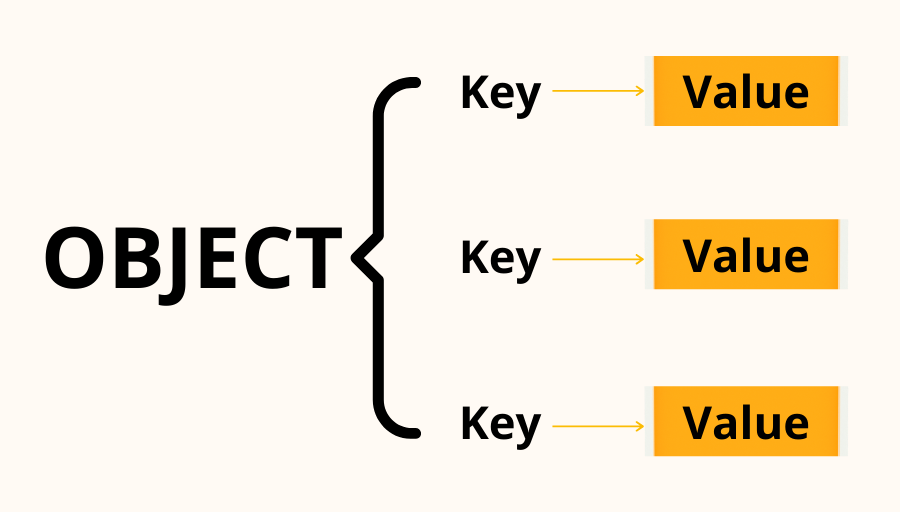
Now that we understand what key value pairs are, we can dive deeper into objects.
What is an Object in JavaScript?
This is an object in JavaScript:
const phone = {
brand: ['Samsung', 'Apple', 'Google'],
quantity: [1,2,3],
howManyGooglePhones: function(){
alert("There are " + this.quantity[1] + ' ' + this.brand[2] + " phones available.");
}
}
phone.howManyGooglePhones();
We create and name our object – in this case we have named it phone. We also have everything wrapped in our curly braces { }. Each key is separated from the value using a colon :.
In the code above, we have 2 arrays and one function. Notice how each key value pair ends with a comma , – this is very important and is required.
What is Dot Notation in JavaScript?
Dot notation is where we can call that key value pair (which is known as a property) and pulls that information.
If I wanted the brand Samsung I could do phone.brand[0] and it would give me Samsung. We use the object name (in this example it is phone), use a Dot, and then proceed by writing the name of the property.
Our function is set up to display how many phones we have of each brand. In the above function we are using it to show how many Google Phones we have in stock.
this.quantity[1] is accessing the "quantity" property and is looking in the [1] position for the value. this.brand[2] is accessing the Brand property that we want to show, which in this case is Google.
Can you quickly figure out how we would access Apple with the quantity being 3? What would that look like in this situation?
this is being used because we want to access these values from within this object. The alert is creating a pop up to display this info when the program loads for this example.
Now that our object is complete, we want to call the function that is in the object and have it displayed. Since we are no longer in the object, we will not be using this like we did inside of the object.
Instead we will be calling the object by name and using Dot notation. Our object name is phone so let's use it then the name of the function:
phone.howManyGooglePhones();
Calling the function will now create this pop up:

You successfully went through making an object, called a function, that was in the object that accessed 2 different values from the properties. Nice work!
If you like my blog articles you will love my social media posts.
Follow me on Twitter @DThompsonDev

