Games are the most fun programming projects. As soon as you finish creating the games, you get to play them!
We've released a tutorial on the freeCodeCamp.org YouTube channel that will help you improve your JavaScript skills by building two popular millennial games.
In this tutorial, developer and teacher Ania Kubow will show you how to create Doodle Jump and Flappy Bird in JavaScript. This tutorial is pefect for poeple that know a bit of JavaScript and want to start putting everything together to make real projects.
You will practice over 32 of JavaScript's most popular methods in order to build the two games. This includes .forEach(), .push(), .shift(), .addEventListener(), .appendChild(), while loops, classes, constructors, and many more.
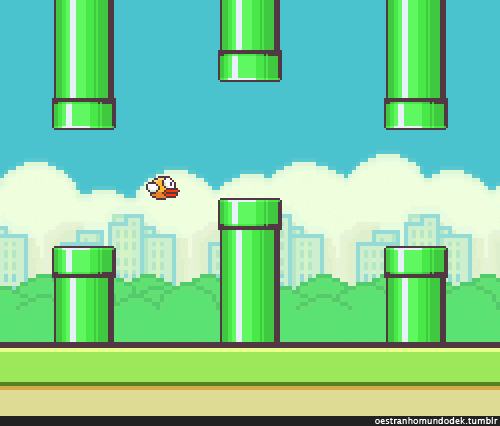
Here are the sections covered in this tutorial:
- Doodle Jump game logic
- Setting up the game
- Creating the doodler
- Creating the platforms
- Creating the Platform Class
- Moving the platforms
- Making the doodler jump
- Making the doodler fall
- Writing the game over logic
- Hooking up the keyboard keys
- Making the doodler go left and right
- Removing and adding new platforms using array work
- Removing all children of the grid using a while loop
- Adding the score
- Flappy Bird game logic
- Setting up the Flappy Bird project
- Writing the Flappy Bird start game logic
- Making the bird jump
- Hooking up the keyboard keys
- Generate a pipe obstacle
- Moving the obstacle
- Generate new obstacles using setInterval() and setTimeout()
- Writing the Flappy Bird game over logic
- Adding images to the project
- Expanding the collision rules using && and ||
- Adding the Flappy Bird final stages of styling learning about z-index
Watch the full course on the freeCodeCamp.org YouTube channel (2-hour watch).
