Get Total Address Information with Geocode API
Getting address information is vitally important. Whether shipping a package, tailoring a user experience to location, or using that data to help localize language on a website, getting location information wrong can lose a sale or brake feature. Let's take a look at an API I recently found which helps me get all the detailed geolocation information I need: Geocode API.
Quick Hits
- Useful for verifying addresses, using data to calculate shipping rates, and mapping
- Provides detailed data but very easy to use
- Get address data for anywhere in the world
- Support for implementation and integration
- 99.9% uptime guaranteed
- From the amazing creators behind Zenserp
- Get started for free!
Using Geocode API
Start by signing up for Geocode API for free!
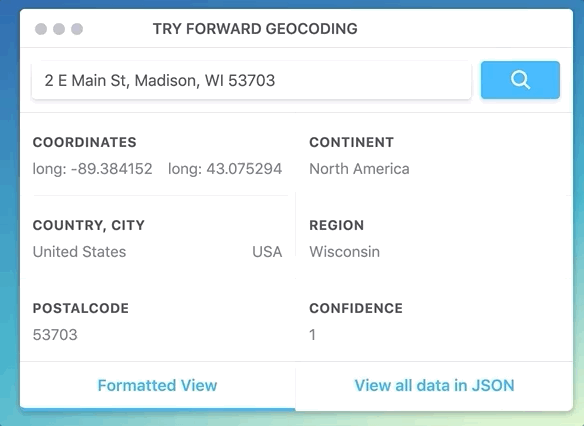
First note that you can send the API key via URL or via header:
curl "https://app.geocodeapi.io/api/v1/search" -H "apikey: APIKEY" curl "https://app.geocodeapi.io/api/v1/search?apikey=APIKEY" curl "https://app.geocodeapi.io/api/v1/search" -F "apikey=APIKEY"
The core of Geocode API's functionality runs through the /v1/search/ endpoint with only a text parameter and the API key:
curl "https://app.geocodeapi.io/api/v1/search?text=Madison+WI+Capitol&apikey=APIKEY"
In my example above, I provide the API only the term "Madison, WI Capitol". The resulting payload is filled with great detail; here are some highlights of the response:
{
"id": "relation/7144092",
"gid": "openstreetmap:venue:relation/7144092",
"layer": "venue",
"source": "openstreetmap",
"source_id": "relation/7144092",
"name": "University of Wisconsin-Madison",
"confidence": 0.8,
"match_type": "fallback",
"accuracy": "point",
"country": "United States",
"country_a": "USA",
"region": "Wisconsin",
"region_a": "WI",
"localadmin": "Madison",
"neighbourhood": "College Hills",
"continent": "North America",
"label": "University of Wisconsin-Madison, Madison, WI, USA",
"addendum": {
"osm": {
"wikidata": "Q838330",
"wikipedia": "en:University of Wisconsin–Madison"
}
}
}
I was really impressed by the neighborhood data it included! You can even use broader search terms like my hometown restaurant and first employer -- "McFarland WI Culver's":
curl "https://app.geocodeapi.io/api/v1/search?text=McFarland+Culvers&apikey=APIKEY"
{
"id": "way/572463175",
"gid": "openstreetmap:venue:way/572463175",
"layer": "venue",
"source": "openstreetmap",
"source_id": "way/572463175",
"name": "Culver's",
"housenumber": "4700",
"street": "Farwell Street",
"confidence": 0.8,
"match_type": "fallback",
"accuracy": "point",
"country": "United States",
"country_gid": "whosonfirst:country:85633793",
"country_a": "USA",
"region": "Wisconsin",
"region_gid": "whosonfirst:region:85688517",
"region_a": "WI",
"localadmin": "Mcfarland",
"localadmin_gid": "whosonfirst:localadmin:404493259",
"neighbourhood": "South Central Side",
"neighbourhood_gid": "whosonfirst:neighbourhood:85878883",
"continent": "North America",
"continent_gid": "whosonfirst:continent:102191575",
"label": "Culver's, Mcfarland, WI, USA"
}
You don't need the exact address to get a reliable result -- simply provide a human-friendly term and you get accurate address information. In the case that you may return multiple locations, like "McDonalds Madison, WI", you can limit the result size:
[code shell text=McDonalds + Madison + WI + size: 10]
curl "https://app.geocodeapi.io/api/v1/search?text=McDonalds+Madison&size=10&apikey=APIKEY"
Geocode API provides a great mix of search results, location detail and customization, and trust in result. The results provided feel like a Google search married with localization.
